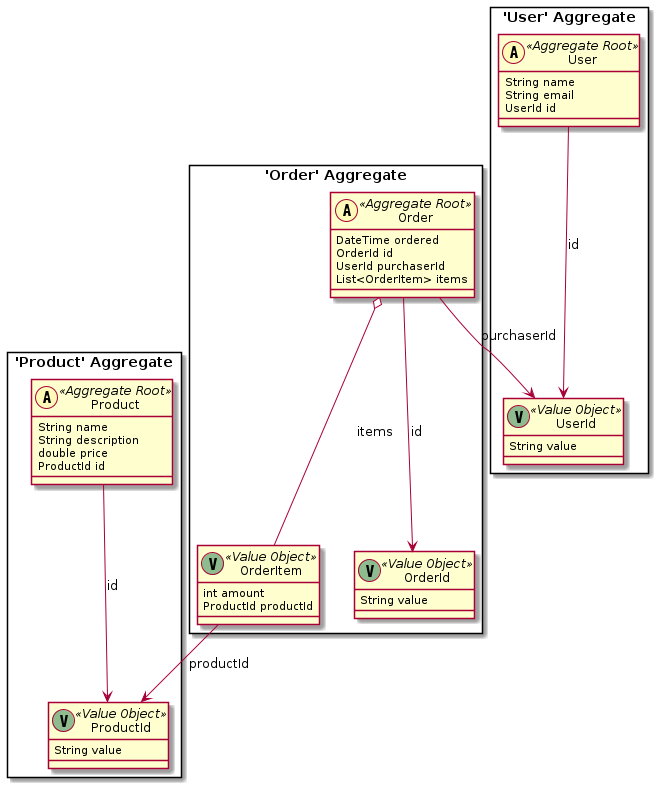Validating the Implementation against the Model (with ArchUnit)
One of Context Mapper’s core features, besides modeling the higher-level architecture based on strategic DDD, is that users are able to model their tactic designs of their individual Bounded Contexts (the domain models). The tool can be used very early in projects to design your domain models and evolve the DDD ubiquitous language. We can then use the models to:
- Generate graphical design/architecture diagrams
- Discuss the design with the customer and other stakeholders
- Generate service contracts and/or prototypes (code)
- etc.
However, once you start implementing your applications/services/components, the concepts of your model find its way into the code and gaps between your model and the code potentially emerge. We are all aware of this problem that happens with documentation that is not updated as well. Changes to the domain model may only be applied to the actual implementation and your model and/or documentation gets deprecated.
When you work with Context Mapper and have a *.cml file with your model in your Git repository, you want to keep this model up-to-date and ensure that it is in-sync with the actual implementation. As a software architect and/or modeler, you also want to ensure that the system is implemented according to your model. In the following we present one approach how to avoid gaps between the model and the code and to ensure that the implementation conforms to your model. If you integrate the automatically generated design/architecture diagrams into your documentation (in an automated process), this approach can also ensure that your documentation is always up-to-date.
Our ArchUnit extension presented in this tutorial helps Context Mapper users to keep their Java code and CML models in-sync.
Example Model
In this tutorial we assume that you are aware of the Context Mapper DSL (CML) language and have already created CML models.
We will illustrate our validation approach with ArchUnit with a small, exemplary domain model:
BoundedContext eCommerceContext {
Aggregate Product {
Entity Product {
aggregateRoot
- ProductId id;
String name;
String description;
double price;
}
ValueObject ProductId {
String value;
}
}
Aggregate Order {
Entity Order {
aggregateRoot
- OrderId id;
- UserId purchaserId;
- List<OrderItem> items;
DateTime ordered;
}
ValueObject OrderItem {
- ProductId productId;
int amount;
}
ValueObject OrderId {
String value;
}
}
Aggregate User {
Entity User {
aggregateRoot
- UserId id;
String name;
String ^email;
}
ValueObject UserId {
String value;
}
}
}
With our PlantUML generator we can visualize the model as follows:
We use a simple eShop scenario where we basically just have products that can be ordered by users. An order consists of multiple order items.
Expressing DDD Concepts in the Code
The ability to express the tactic DDD concepts (aggregates, entities, value objects, etc.) in the code is a prerequisite for this approach. Only if your are able to map pieces of code (such as classes in Java) to these concepts, you are able to compare it with a CML model. In Java, this is typically done by using annotations or by implementing corresponding interfaces.
jMolecules is a Java library that supports expressing architectural abstractions, including tactic DDD concepts, in your code. In this tutorial we will work with jMolecules. Our ArchUnit extension further provides predefined rules for jMolecules out of the box. However, using jMolecules is not a must! You can use your own custom annotations or any other library. We will explain later in this tutorial how you write your custom rules in this case.
The following simplified Java examples illustrate how we would annotate our classes.
We assume that one creates a Java package for each Aggregate. We annotate the Aggregate root entities as in the following example:
package org.contextmapper.archunit.example.domain.product;
import org.jmolecules.ddd.annotation.AggregateRoot;
import org.jmolecules.ddd.annotation.Entity;
import java.math.BigDecimal;
@Entity
@AggregateRoot
public class Product {
private ProductId id;
private String name;
private String description;
private BigDecimal price;
// we removed the rest of the code to simplify the examples ...
}
Similarly, we annotate value objects, domain events, services, repositories, etc.:
package org.contextmapper.archunit.example.domain.order;
import org.contextmapper.archunit.example.domain.product.ProductId;
import org.jmolecules.ddd.annotation.ValueObject;
@ValueObject
public class OrderItem {
private final ProductId productId;
private final int amount;
// we removed the rest of the code to simplify the examples ...
}
Validating Code against Model
As illustrated above, we now have a CML model and a corresponding Java implementation with DDD annotations (in our case jMolecules annotations). Now we want to ensure that objects (annotated with DDD concepts) that are implemented in the code also exist in the CML model.
Design decision: We currently only validate in one direction. We ensure that objects in the code also exist in the model. But we do not validate whether objects in the model also exist in the code. The reason: When we start implementing our application, we typically don’t want to realize the complete model right away. Some parts of the CML model might not yet be implemented in the code. That means all objects in the code must exist in the CML model but not all objects in the CML model have to be implemented in the code.
To implement our validation we use the tool ArchUnit. ArchUnit allows you to enforce architectural rules by implementing simple JUnit tests. With our ArchUnit extension we provide predefined rules and conditions to validate your code against a CML model.
The extension offers:
- Predefined conditions that check specific things in your CML model. For example: Does the Aggregate «Product» exist in the Bounded Context «eCommerceContext»?
- Predefined rules in case you want to work with jMolecules as we do. For example: Ensure that the CML model contains entities for all classes annotated with @Entity.
- Note: In case you work with your custom annotations, you can implement your own rules by just using our conditions.
Using the Extension
Our ArchUnit extension is published into the Maven Central and therefore an integration into your project (via Gradle, Maven, etc.) is easy. (replace 1.0.0 with the latest version)
Gradle:
testImplementation 'org.contextmapper:context-mapper-archunit-extension:1.0.0'
Maven:
<dependency>
<groupId>org.contextmapper</groupId>
<artifactId>context-mapper-archunit-extension</artifactId>
<version>1.0.0</version>
</dependency>
Available Rules and Conditions
Currently we provide rules and conditions to validate the following tactic DDD objects, if used in the code, also exist in the CML model:
- Aggregate
- Module
- Entity
- Value Object
- Domain Event
- Service
- Repository
In addition to that you can validate:
- whether Aggregates consist of the same objects (entities, value objects, domain events).
- whether all fields of Entities in the code are modeled in CML.
- whether all fields of Value Objects in the code are modeled in CML.
- whether all fields of Domain Events in the code are modeled in CML.
A list of all available rules and conditions can be found in the README of the extension repository or in the JavaDoc documentation:
Applying All Rules
In case you use the jMolecules annotations and want to apply all our predefined rules, the implementation of the validation is very simple. For this use case we provide an abstract JUnit test case which you simply have to extend:
class TacticArchUnitTestExample extends AbstractTacticArchUnitTest {
@Override
protected String getBoundedContextName() {
return "eCommerceContext";
}
@Override
protected String getCMLFilePath() {
return "src/main/cml/model.cml";
}
@Override
protected String getJavaPackageName2Test() {
return "org.contextmapper.archunit.example.domain";
}
}
By implementing the three abstract methods, you provide the following parameters:
- the name of the CML Bounded Context against you want to validate
- the path to the
*.cmlfile (the model) - the Java package that contains the code you want to validate
Applying Custom Set of Rules
Maybe you want to use jMolecules, but you only want to apply a subset of our predefined rules (or your own rules). In this case you can implement your custom JUnit test case and call our predefined rules as in the following example:
import static org.contextmapper.archunit.ContextMapperJMoleculesArchRules.*;
class CmlArchUnitTestExample {
private BoundedContext context;
private JavaClasses classes;
@BeforeEach
protected void setup() {
this.context = new BoundedContextResolver()
.resolveBoundedContextFromModel("./src/main/cml/model.cml", "eCommerceContext");
this.classes = new ClassFileImporter()
.withImportOption(ImportOption.Predefined.DO_NOT_INCLUDE_TESTS)
.importPackages("org.contextmapper.archunit.example.domain");
}
@Test
void aggregatesShouldBeModeledInCML() {
aggregateClassesShouldBeModeledInCml(context).check(classes);
}
@Test
void aggregatesShouldAdhereToCmlAggregateStructure() {
aggregatesShouldAdhereToCmlStructure(context).check(classes);
}
@Test
void modulesShouldBeModeledInCML() {
modulePackagesShouldBeModeledInCml(context).check(classes);
}
@Test
void entitiesShouldBeModeledInCML() {
entityClassesShouldBeModeledInCml(context).check(classes);
}
@Test
void valueObjectsShouldBeModeledInCML() {
valueObjectClassesShouldBeModeledInCml(context).check(classes);
}
@Test
void domainEventsShouldBeModeledInCML() {
domainEventClassesShouldBeModeledInCml(context).check(classes);
}
@Test
void servicesShouldBeModeledInCML() {
serviceClassesShouldBeModeledInCml(context).check(classes);
}
@Test
void repositoriesShouldBeModeledInCML() {
repositoryClassesShouldBeModeledInCml(context).check(classes);
}
@Test
void entitiesShouldAdhereToCmlStructure() {
entitiesShouldAdhereToCmlEntityStructure(context).check(classes);
}
@Test
void valueObjectsShouldAdhereToCmlStructure() {
valueObjectsShouldAdhereToCmlValueObjectStructure(context).check(classes);
}
@Test
void domainEventsShouldAdhereToCmlStructure() {
domainEventsShouldAdhereToCmlDomainEventStructure(context).check(classes);
}
}
As already mentioned, the rules as used above work with the jMolecules annotations. The next section illustrates how you can implement the same rules with your own annotations.
Use Custom Annotations
In case you don’t want to use jMolecules, you can implement your validation with your own annotations as well. In this case you can simply select the classes by yourself and use our predefined conditions to check against the CML model. An example:
import static org.contextmapper.archunit.ContextMapperArchConditions.*;
class CmlArchUnitTestExample {
private BoundedContext context;
private JavaClasses classes;
@BeforeEach
protected void setup() {
this.context = new BoundedContextResolver()
.resolveBoundedContextFromModel("./src/main/cml/model.cml", "eCommerceContext");
this.classes = new ClassFileImporter()
.withImportOption(ImportOption.Predefined.DO_NOT_INCLUDE_TESTS)
.importPackages("org.contextmapper.archunit.example.domain");
}
@Test
void aggregatesShouldBeModeledInCML() {
classes().that().areAnnotatedWith(AggregateRoot.class)
.should(beModeledAsAggregatesInCML(context)).check(classes);
}
@Test
void modulesShouldBeModeledInCML() {
classes().that().areAnnotatedWith(Module.class)
.should(beModeledAsModulesInCML(context)).check(classes);
}
@Test
void entitiesShouldBeModeledInCML() {
classes().that().areAnnotatedWith(Entity.class)
.should(beModeledAsEntityInCML(context)).check(classes);
}
@Test
void valueObjectsShouldBeModeledInCML() {
classes().that().areAnnotatedWith(ValueObject.class)
.should(beModeledAsValueObjectInCML(context)).check(classes);
}
@Test
void domainEventsShouldBeModeledInCML() {
classes().that().areAnnotatedWith(DomainEvent.class)
.should(beModeledAsDomainEventInCML(context)).check(classes);
}
@Test
void servicesShouldBeModeledInCML() {
classes().that().areAnnotatedWith(Service.class)
.should(beModeledAsServiceInCML(context)).check(classes);
}
@Test
void repositoriesShouldBeModeledInCML() {
classes().that().areAnnotatedWith(Repository.class)
.should(beModeledAsRepositoryInCML(context)).check(classes);
}
@Test
void entitiesShouldAdhereToCmlStructure() {
classes().that().areAnnotatedWith(Entity.class)
.should(adhereToCmlEntityStructure(context)).check(classes);
}
@Test
void valueObjectsShouldAdhereToCmlStructure() {
classes().that().areAnnotatedWith(ValueObject.class)
.should(adhereToCmlValueObjectStructure(context)).check(classes);
}
@Test
void domainEventsShouldAdhereToCmlStructure() {
classes().that().areAnnotatedWith(DomainEvent.class)
.should(adhereToCmlDomainEventStructure(context)).check(classes);
}
}
Basically you can implement your custom classes().that()… part and use our predefined conditions in the .should(…) part of the rules.
Result
No matter in which of the three ways you implement your tests, you can realize a validation of your code against the CML model in a simple way with this approach.
If a developer adds a new object that is not modeled your build will fail. For example, let us assume someone adds a new value object ProductDetail to the Product aggregate:
package org.contextmapper.archunit.example.domain.product;
import org.jmolecules.ddd.annotation.AggregateRoot;
import org.jmolecules.ddd.annotation.Entity;
import java.math.BigDecimal;
@Entity
@AggregateRoot
public class Product {
private ProductId id;
private String name;
private String description;
private BigDecimal price;
private ProductDetail detail;
// we removed the rest of the code to simplify the examples ...
}
package org.contextmapper.archunit.example.domain.product;
@ValueObject
public class ProductDetail {
}
… building your project, or just running the unit tests, will fail with an exception: (the rule valueObjectsShouldBeModeledInCML is violated)
[INFO] Tests run: 1, Failures: 0, Errors: 0, Skipped: 0, Time elapsed: 2.701 s - in org.contextmapper.archunit.example.SampleApplicationTest
2021-05-31 08:48:54.186 INFO 15800 --- [extShutdownHook] o.s.s.concurrent.ThreadPoolTaskExecutor : Shutting down ExecutorService 'applicationTaskExecutor'
[INFO]
[INFO] Results:
[INFO]
[ERROR] Failures:
[ERROR] CmlArchUnitTestExample.valueObjectsShouldBeModeledInCML:64 Architecture Violation [Priority: MEDIUM] - Rule 'classes that are annotated with @ValueObject should be modeled as value object in CML.' was violated (1 times):
The value object 'ProductDetail' is not modeled in CML.
[INFO]
[ERROR] Tests run: 26, Failures: 1, Errors: 0, Skipped: 0
[INFO]
With this approach we can ensure that the model, and maybe automatically generated documentation, is updated with the code.
That’s it. Try it out and give us your feedback if you have any issues in implementing your architecture validation with CML!
Next Steps
- Try it out!
- Do you have problems using our ArchUnit extension? Please create an issue here.
- Do you need additional rules and/or conditions? Contributions are always welcome! Create a pull request in our GitHub repo or create an issue so that we know which rules would be interesting for you.
- Any other feedback is welcome too! Contact us.